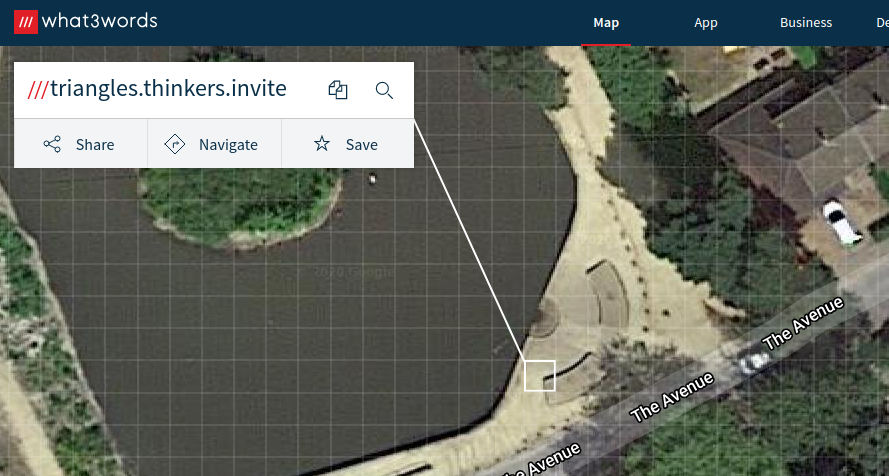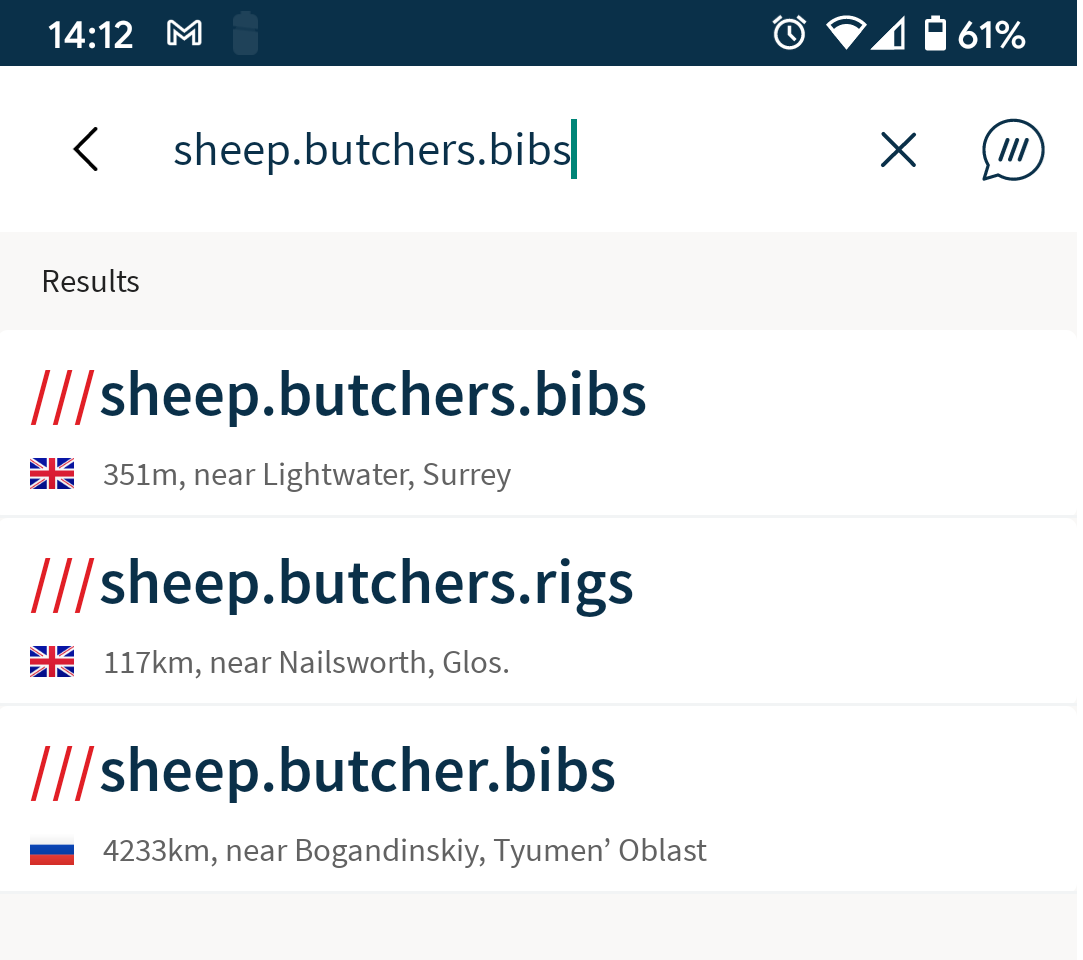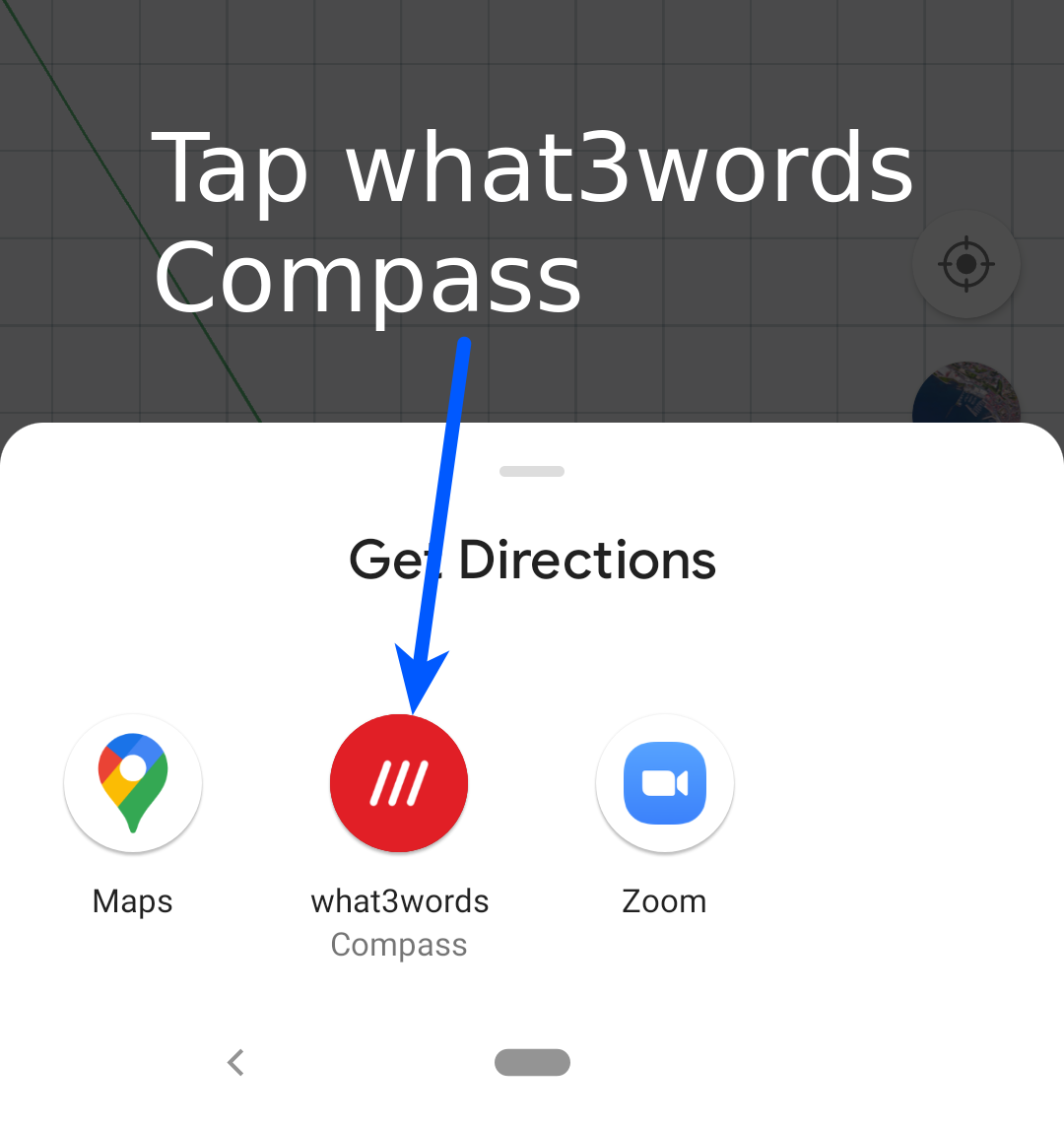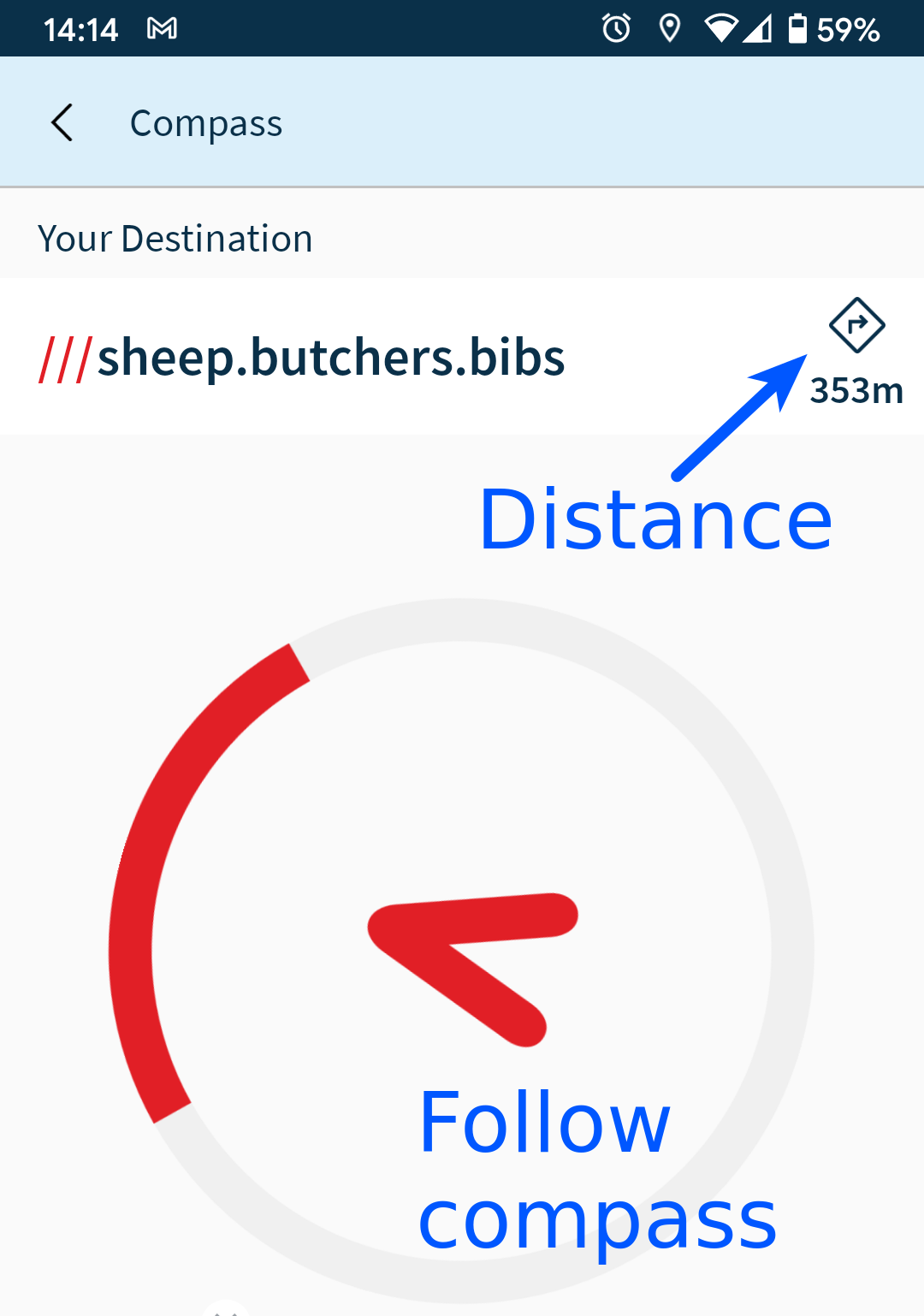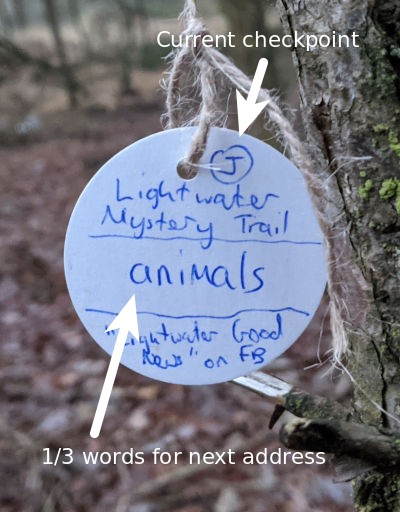Lightwater Mystery Trail
What 3 Words is a map grid system and free app that allows you to address anywhere on earth with a simple combination of three words. For example, we feed the ducks from ///triangles.thinkers.invite.
We have plotted various locations around the park using What 3 Words, and then split their addresses up into the three words and then hidden those words on christmas gift tags nearby. Search the area for the three tags, and you then have the address for the next location. Type it into the app, and the app will lead you to the next point. The kids will have fun searching for the tags, and they'll enjoy following the app through the puddles. Plus some exercise.
How to play
-
Download the free W3W app
Get the What 3 Words app from your app store, for Android and for iOS. You can also learn about What 3 W.ords
-
Fully charge your phone
Your phone's screen will be on all the time, so fully charge your phone before you leave. If your battery is a crap you might want to bring a power bank or a second phone. You can reduce your battery consumption a lot by reducing your screen brightness.
-
Grab your wellies
It's muddy in places. Grab your wellies or boots. The trail isn't suitable for prams.
-
Pick a route & go to the park
Both routes are in Lightwater Country Park and the MoD test track next to it. Head there to get started. The long route is 4.5km, about 3 hours. The short route is 2.5km, about 1.5 hours.
-
Head to the start
Checkpoint A is the start of both routes and it's at ///sheep.butchers.bibs. Open the app, tap the address bar and type in the three words with full stops in between, like sheep.butchers.bibs. Select the correct result, and then use the app to Navigate to the start.
-
Look for the address tags
Once you're within a few metres of the start, start hunting. Find three christmas gift tags hung nearby, within a 10m radius. Each one has a word, and together the three words make up the address of checkpoint B. Please be gentle with them.
-
Navigate to the next checkpoint
Type the three words you have found into the app just like you did for checkpoint A, and navigate to the next one. The order of the words matters, but if you get the order wrong the result will be in a different country, so you'll know immediately. Just pick the result that is in Lightwater. Have fun!
To report a problem contact us. If you had fun please post photos in Lightwater Good News. If you are stuck see cheats.
Checkpoint order
Short route
A -> B -> C -> D -> K -> L -> A
When you get to D, you'll see words for both short and long routes on the tags. Pick the short words to go straight to K.
Long route
A -> B -> C- > D -> E -> F -> G -> H -> I -> J -> K -> L -> A
When you get to D, you'll see words for both short and long routes on the tags. Pick the long words to go on to E.